
In this page, we will tell you how to push courseware, exercises to smart phones and how to use Rain Classroom in classroom teaching.
Open Powerpoint, you will find Rain Classroom on the top tool bar.
Click 微信扫一扫 (Scan with WeChat) and a QR image will appear. Scan it with WeChat and login.

Course Design
How to Use Rain Classroom

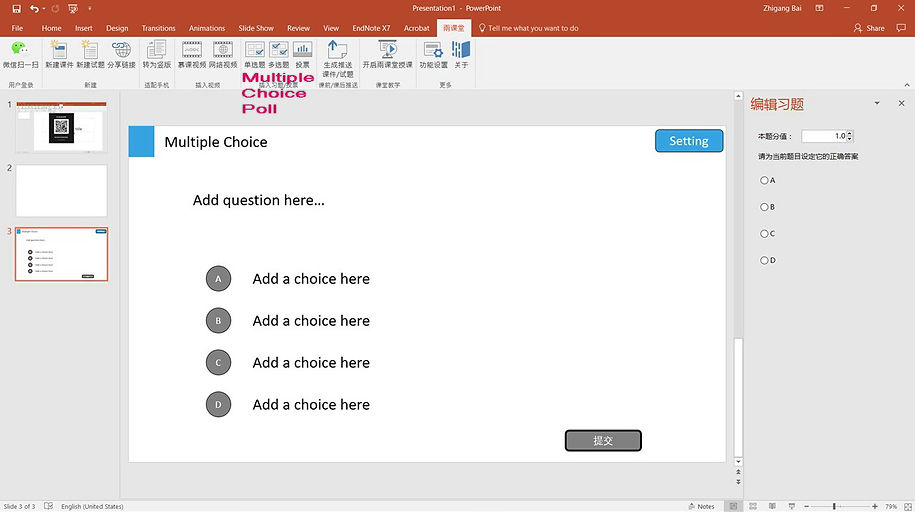
Click 插入习题投票 (Multiple Choice and Poll), you can edit preview exercises for students.
After you finish editing the questions, you can click 生成推送 (Generate and Push) to publish exercises to students' smart phones.
Picture 2 is the screen capture of students' view on their phones.

Click 新建 (Create), you can create new courseware for students.
To adapt to students' phone screen mode, you can click "适配手机" (Vertical) to change the display aspect-ratio.
After you finish the editing, you can push the courseware to students.

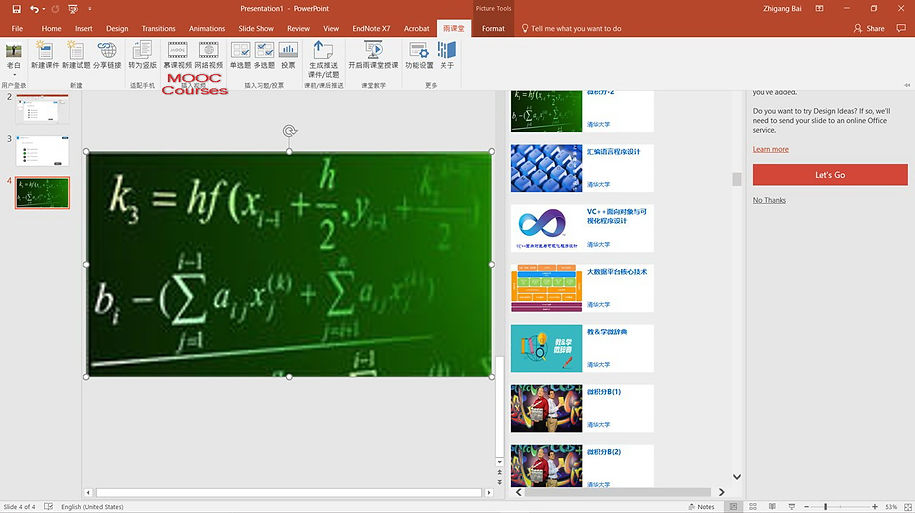
Click 插入视频 (MOOC Courses), you can insert MOOC courses s well as video from other sources for students.

Finally you can click 课堂教学 (Classroom Teaching) to start your lessons. Students can also scan the QR code on the projector to join the class.